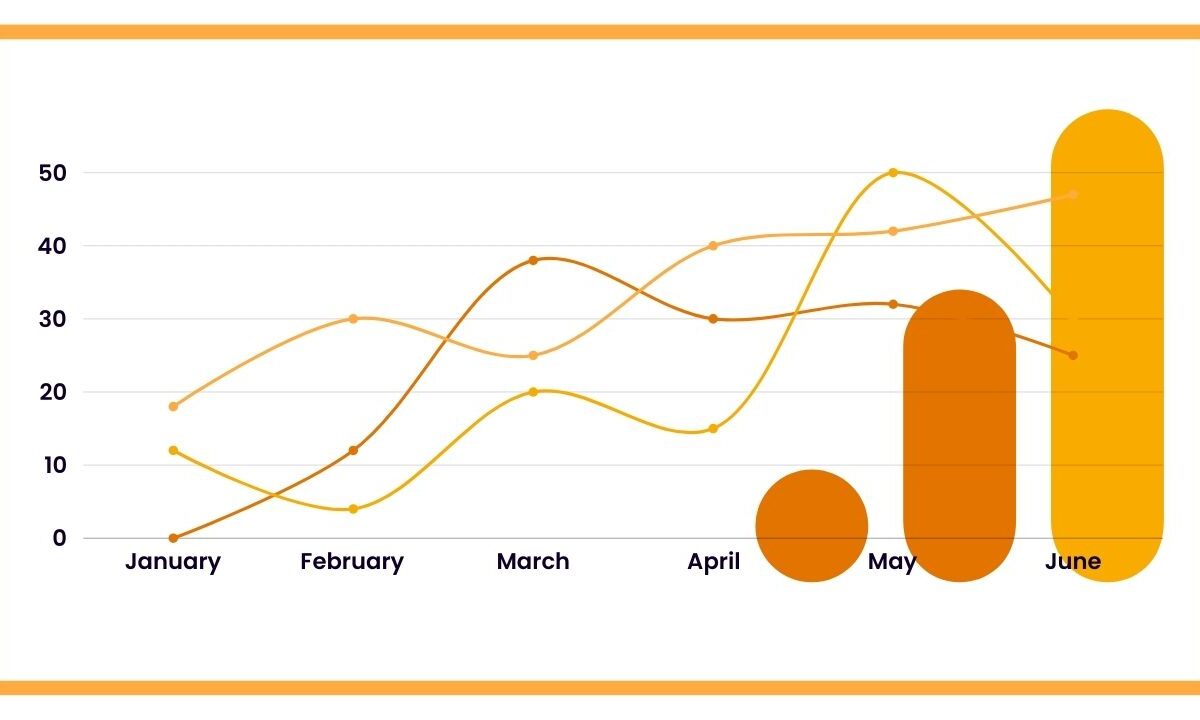Originally published on LinkedIn.
Understanding how people interact with your website or app is crucial for success in today’s digital world. Google Analytics 4 (GA4) is a powerful tool that helps you do just that. But with all the data it throws at you, where do you even begin? This article will guide you through the most important metrics in GA4, making data analysis a breeze.
Metrics vs. Dimensions: A Quick Refresher
Before diving in, let’s clarify the difference between metrics and dimensions. Metrics are the quantitative aspects of your data, answering questions like “how many” or “how long.” Think of them as measurable values. Dimensions, on the other hand, categorize your data. They answer “who,” “what,” “when,” and “where.” Imagine them as labels that add context to your metrics.
For instance, the metric “Users” tells you how many people visited your site. The dimension “Source” (e.g., social media, organic search) tells you where those users came from. By analyzing metrics alongside relevant dimensions, you gain a deeper understanding of your audience and their behavior.
Understanding User Acquisition: Who’s Coming to Your Site?
- Users: This metric reflects the total number of unique visitors to your site or app within a specific timeframe. It’s a good starting point to gauge overall traffic.
- New Users: This metric focuses on first-time visitors. Knowing your new user acquisition rate helps assess the effectiveness of your marketing efforts in attracting fresh audiences.
- Active Users: This GA4-specific metric goes beyond just visits. It identifies users who have had an engaged session (more on that later) or interacted with your app/site in a meaningful way during the chosen period. This provides a more valuable picture of user activity.
- Sessions: A session represents a group of user interactions with your site/app treated as a single visit. Sessions are a key metric for understanding overall user engagement.
- Source/Medium: This dimension-metric combo reveals where your visitors are coming from. Source could be “google” (organic search) or “facebook” (social media), while the medium could be “organic” or “referral.” This helps you identify your most effective traffic channels.
Engagement Metrics: Are They Sticking Around?
Now that you know who’s coming, let’s see how they interact with your site/app.
- Average Engagement Time: This metric tells you how long users typically spend on your site/app per session. It indicates how well your content is holding their attention.
- Bounce Rate: This metric reflects the percentage of visitors who leave your site after viewing only one page. A high bounce rate might indicate irrelevant content or landing pages.
- Engaged Sessions: This GA4 metric goes beyond just session duration. It identifies sessions where users performed a meaningful action, such as spending a certain amount of time on a page, viewing multiple pages, or triggering specific events (explained later). This helps you understand which sessions are truly valuable.
- Engagement Rate: This metric calculates the percentage of engaged sessions out of your total sessions. It provides a clearer picture of overall user engagement.
- Pages/Session: This metric reflects the average number of pages a user views during a session. A higher number indicates deeper user exploration.
Conversions: Are They Taking Action?
The ultimate goal of your website/app might be to drive sales, sign-ups, or other desired actions. Here’s how to track those conversions:
- Conversions: This metric represents the total number of times users completed a specific goal you set up in GA4. This could be a purchase, a form submission, or a video view. Analyze conversions alongside conversion rate (conversions divided by total users) to understand how effective your site/app is in driving results.
- Event Count: Events are user interactions you define and track within GA4. This could be a button click, a video play, or a file download. By tracking relevant events, you gain valuable insights into user behavior beyond page views.
Retention Metrics: Keeping Them Coming Back
- Returning Users: This metric shows the number of users who have visited your site/app before, indicating brand loyalty and potential for repeat business.
- User Lifetime Value (LTV): This metric, though not directly available in GA4 yet (but can be calculated using other metrics), estimates the total revenue a user generates over their relationship with your business. It helps prioritize user segments that bring the most value.
Pro Tip: Don’t get overwhelmed by tracking every metric! Identify the ones most relevant to your business goals and start there.
Beyond the Basics: Customizing GA4 for Your Needs
The beauty of GA4 lies in its flexibility. You can go beyond the basic metrics and tailor your analytics to fit your specific needs. Here’s how:
- Custom Events: GA4 allows you to track specific user interactions that go beyond standard page views. Imagine tracking button clicks, video completions, or form submissions. This provides a granular understanding of user behavior and helps you optimize your site/app for better engagement.
- Custom Dimensions: While GA4 comes with predefined dimensions, you can create custom ones to categorize your data further. For example, if you run an e-commerce store, you could create a custom dimension for product category or price range. This allows you to analyze user behavior based on these specific categories.
- Custom Metrics: Want to track a specific value not offered by default metrics? Create a custom metric! This could be anything from average order value to time spent on a specific product page.
Understanding User Journey with User Lifetime Cycle Reports
GA4 offers a powerful report called the User Lifetime Cycle. This report segments your users based on their acquisition date and tracks their behavior over time. You can see how acquisition channels influence user engagement, conversions, and ultimately, revenue. This helps you identify which channels bring the most valuable users and optimize your marketing efforts accordingly.
Leveraging Explorations for Deeper Analysis
Want to dive deeper into your data and uncover hidden insights? GA4’s Explorations feature allows you to create custom reports with drag-and-drop functionality. You can combine metrics and dimensions, visualize data through various charts, and segment your audience for a more nuanced understanding.
Staying Future-Proof with Machine Learning
GA4 utilizes machine learning to provide valuable insights and predictions. For instance, it can predict which users are most likely to convert or churn (stop using your site/app). This allows you to focus your marketing efforts on high-potential users and potentially win back those at risk of leaving.
Conclusion
GA4 is a powerful tool, but it’s just that – a tool. The key to success lies in understanding your business goals, asking the right questions about your data, and using the insights to make informed decisions. Don’t be afraid to experiment with different metrics and reports in GA4. The more you explore, the better you’ll understand your audience and optimize your site/app for success.